For last couple of hours I am struggling with installing the SSP provider for Sharepoint 2007 server. During the creation of a new SSP provider a Indexer is required; well I can’t select any because it is empty. Searched on google and found out that I need to start “Office SharePoint Server Search” service in Central Administration website “Central Administration > Operations > Services on Server” and enable that service. Guess what? The service is missing.
Example screenshot:
Than I found my mistake. During the installation of Sharepoint 2007 I choose for Server type"Web Front End" instead of “Complete”.
I went back to my notes I created during the installation and I saw in the screenshot “Web Front End” server type was selected…
Related links:

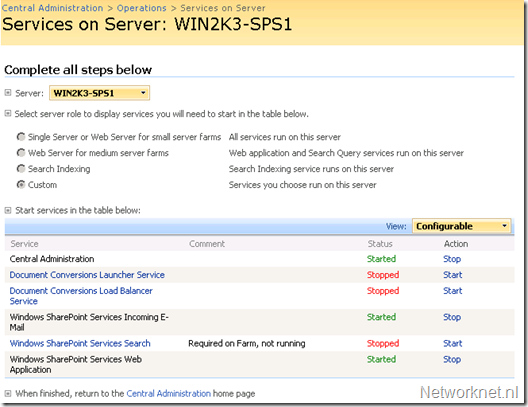
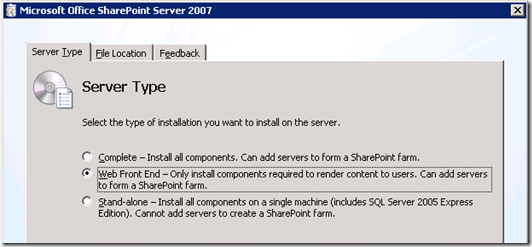






Mel
hi ivan,
I also chose web front end for some of my servers – do you know if it is possible to add the missing search components afterwards without reinstalling the whole sharepoint?
thx, mel
Ivan Versluis
Hi Mel,
No that is not working. I tried that myself but reinstalling is the only solution.
Let me know if you found another solution for that. It has been a while ago I worked on this and my solution was to redo the installation. Quick and dirty but it worked.