My LAN IP addresses recently changed and therefore I needed to move my Qnap TS-109 NAS box to a new IP address. Since than I was not able to open the SABnzbd+ web interface on tcp port 8800. The Qdownload folder and sabnzb subfolder still worked when presenting an NZB file. The SABnzbd+ daemon worked but I was not able to use GUI.
After leaning that Qnap released their v3 firmware I download and installed the binaries on my NAS box. New SABnzbd+_0.4.11 QPKG package was released and I download it and wanted to install this plugin and solve my problem.
As the screenshot above shows the process of installing this SABnzbd+_0.4.11QPKG plug-in/package hanged at 50%. I reboot the NAS box, disabled SABnzbd+, reboot, removed Python package and reinstalled Pyton and SABnzbd+_0.4.11 but nothing helped. I even renamed the file as suggested in the support forms; still it did not helped. Tried with IE7 with WIndows XP; still it stopped at 50%.
Until I found a post that SABnzbd+_0.4.11 package may have a bug and try to go back to a earlier version. That’s what I did.
I found a post how to install the SABnzbd+_0.4.11.qpkg package without the web interface. Use putty.exe or ssh (mac/linux) and 22/ssh port and login. Go to your share where you stored the package and run it.
[/share/Qtemp] # sh SABnzbd+_0.4.11.qpkg Install QNAP package on TS-NAS ... qinstall.sh SABnzbd+.tgz 4852+1 records in 4852+1 records out qinstall.sh: line 79: qpkg.cfg: No such file or directory Installation Abort.
As you can see it failed. Make sure you installed the IPKG QPKG package to run the following commands. Wget is needed to download remote files (ipkg install wget).
Update: 2 November 2009 –> I changed wrong hyperlink to 0.4.9 version and added unzip step
[/share/Qtemp] # wget http://ftp.qnap.com/QPKG/TS-109/SABnzbd+_0.4.9_TS-109.zip [/share/Qtemp] # unzip SABnzbd+_0.4.9_TS-109.zip [/share/Qtemp] # sh SABnzbd+_0.4.9_TS-109.qpkg Install QNAP package on TS-NAS ... qinstall.sh SABnzbd+.tgz 4794+1 records in 4794+1 records out Link service start/stop script: sabnzbd.sh Set QPKG information to /etc/config/qpkg.conf SABnzbd+ 0.4.9 has been installed in /share/HDA_DATA/.qpkg/SABnzbd+.
Wow my SABnzb+ is working again and I can access the web interface on port tcp 8800. SABnzbd+_0.4.12 is released and no QPKG package so far but now I can do that from SSH shell.
[/share/Qtemp] # wget http://surfnet.dl.sourceforge.net/sourceforge/sabnzbdplus/SABnzbd-0.4.12-src.tar.gz
[/share/Qtemp] # tar -vxzf SABnzbd-0.4.12-src.tar.gz
[/share/Qtemp] # /etc/init.d/sabnzbd.sh stop
[/share/Qtemp] # cp -R SABnzbd-0.4.12/* /share/HDA_DATA/.qpkg/SABnzbd+/
[/share/Qtemp] # /etc/init.d/sabnzbd.sh start
After two weeks no GUI interface I found a solution how to get my SABnzb daemon up and running with the latest version.

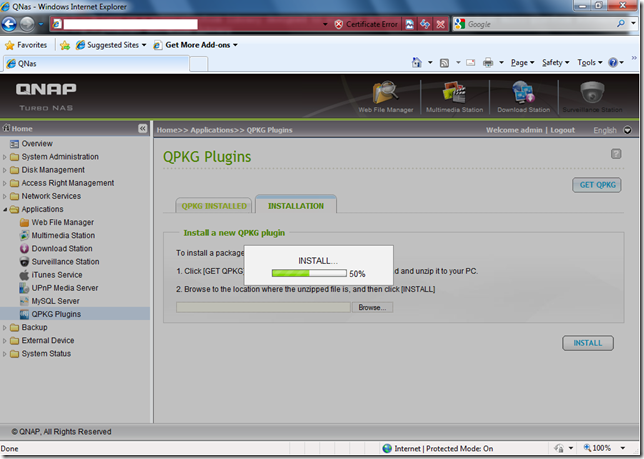
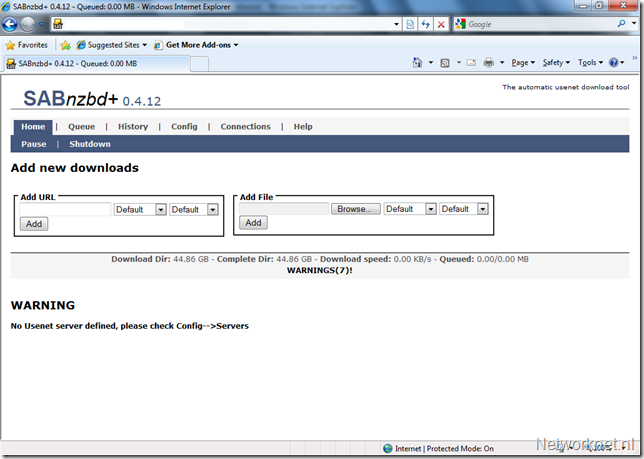






Bjorn
Hi,
I have the same problems like you and when I found your blog I was very happy.
But I have a problem: You wrote ” sh SABnzbd+_0.4.9_TS-109.qpkg” but I have to unzip the file to get the qpkg file. When I do unzip I get the error massage you describe before.
What do I wrong?
Please help.
Thanks Bjoern
Ivan Versluis
Hi Bjoern,
Today I reviewed my post and made an update on the 0.4.9 installation.
Please check and let me know the result. Thanks.
steve
Hey!
I used your introduction for updating to 0.5rc.
Thank you for that.
I got an qnap nas 639-pro, however I needed to use md0_data instead of hda_data, just as a tip for other who get an error “no such directory”.;)
But I have a problem: the buttons are not well (compiled? don’t know what it’s called). This is to say the buttons content is e.g. “#link-pause#” or “#link-sortByAge#”; I think the names given by the authors.
Maybe you have an advice. Thank you!:)