The following steps will help you to silently install the East Asian languages for Windows XP. This check box can be easy set during the winnt.sif installation or when the image is syspreped.
What happens if you have not set this option and you need to change this on more than 500+ Windows XP clients? When checking my Windows XP client the “Regional and Language Options” in Control Panel the checkbox is not set.
How to set “Install files for East Asian languages” after Windows XP has been installed?
- Create text file c:\temp\east_asian.txt
[RegionalSettings] LanguageGroup="7","8","9","10"
- Create cmd file c:\temp\east_asian.cmd
reg add HKLM\SOFTWARE\Microsoft\Windows\CurrentVersion\Setup\ /v SourcePath /d \\server\share\windows_xp\ /f <br />%windir%\System32\rundll32.exe shell32,Control_RunDLL intl.cpl,/s:\\server\share\windows_xp\i386",/f:"C:\temp\east_asian.txt
- Run east_asian.cmd file
Make sure you have the Windows XP source files on the network as the installation will need them. In 5 minutes the East Asian languages files were installed.

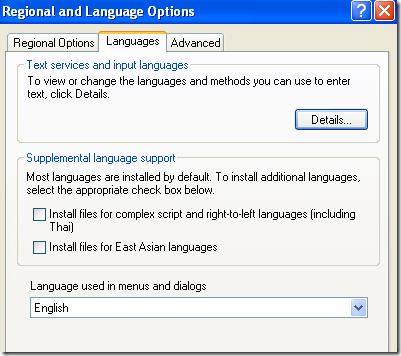
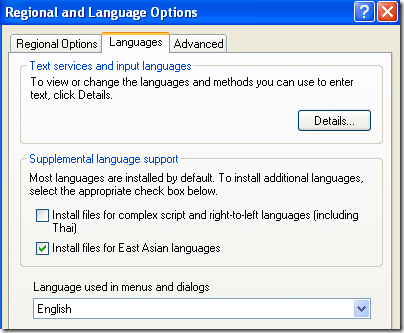






Windows XP Loyalist
This was actually really helpful for one of my overseas clients, thank you very much for the information.
Ivan
Hi there! You are welcome. These steps helped me too to make sure our Asian users were able to use the XP client properly.
Nathan
Do you know if you can add this setting in winnt.sif so on install from a en-US disk I have them enabled?
Wesley Konrad
I am trying to use this but m not able to get it to work. it looks like it goes successfully but nothing changes.