 I received the following error message when opening and running a cmdlet with my Exchange Management Shell:
I received the following error message when opening and running a cmdlet with my Exchange Management Shell:
[PS] C:\Documents and Settings\admin>Export-Mailbox -identity user1 -PSTFolderPath c:\user1.pst
WARNING: An unexpected error has occurred and debug information is being generated: Unable to determine the installed file version
from the registry key ‘Software\Microsoft\Exchange\Setup’.
Export-Mailbox : Unable to determine the installed file version from the registry key ‘Software\Microsoft\Exchange\Setup’.
At line:1 char:15
+ Export-Mailbox <<<< -identity user1 -PSTFolderPath c:\user1.pst
+ CategoryInfo : NotSpecified: (:) [Export-Mailbox], TaskException
+ FullyQualifiedErrorId : Microsoft.Exchange.Configuration.Tasks.TaskException,Microsoft.Exchange.Management.RecipientTasks.ExportMailbox
Just looking on the error message it seems that something was missing in the Windows Registry. I opened Registry Editor and browsed to HKEY_LOCAL_MACHINE\SOFTWARE\Microsoft\Exchange. The Setup key was missing. Exchange 2007 management tools were installed to another server than Exchange Server was installed. I logged on the Exchange 2007 server, opened Registry Editor and browsed to HKEY_LOCAL_MACHINE\SOFTWARE\Microsoft\Exchange key. The Setup folder was visible and I right-clicked on the Setup folder and exported the Setup branch.
I went back to my Exchange 2007 Management installed server and imported the reg file.
After importing the reg file my problem was solved and I had another challenge with Export-Mailbox cmdlet.

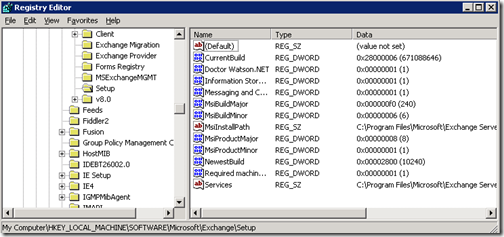






Lynn Smith
Hi, thanks for the Exchange 2007 tips.