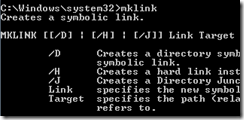
Mklink allows you to create a symbolic link to a directory or a file. This was a long-waited feature for Windows and available on unix/linux based systems.
Windows Vista introduced this new feature and with Windows 7 we can utilize this now in more depth with the libraries. Make sure you started a evaluated command prompt otherwise you will get the following message:
You do not have sufficient privilege to perform this operation.
How to start evaluated command prompt (cmd.exe)?
- Click the Start button
- In the search box, type cmd
- Hold CRTL and SHIFT; in the list of results, click cmd
- UAC will kick and click Yes
I want to create a directory symbolic link to a network share located on \\IP\Share.
How to create a directory symbolic link to a network share?
- mklink local_dir \\ip or servername\sharename /d
Before we can continue we need to connect to the IPC$ share otherwise the action will fail. The share is located on the NAS without guest permissions.







Some guy
FYI not an “evaluated” command prompt, it’s “elevated”.