-
Microsoft Hyper-V Server 2012 R2: setup is asking for product key
In the past 24 hours I struggled with getting Windows Hyper-V 2012 R2 server installed. I tried to boot from a virtual CD where I mount my ISO file that I download from Microsoft website. Each time I entered the setup it started to ask me for a product key. After some digging on the Internet and checking my physical server I found that a DVD was inserted with another... -
McAfee: Web Gateway for Hyper-V – Part 2
After successfully creating, installing and testing Web Gateway on Hyper-V server (see part 1), I started planning towards a global deployment. My deployment is based on multiple sites where Hyper-V hosts are located and having a standardized AD site naming convention. I was able to create a semi-automated PowerShell script to complete my initial steps. SCCM agent is installed on all Hyper-V hosts and I will utilize its capabilities to... -
PowerShell: Hyper-V switch set to public network
When troubleshooting backup agent/server communication I found the following situation on my Windows Server 2012 R2 Hyper-V host: My virtual NIC adapter for Hyper-V switch and ManagementOS was set to "Public network"/"Unidentified network". I want to change this to Domain as there are several windows firewall rules that only allow inbound communication from internal domain network. How to resolve "Unidentified network"? Open elevated PowerShell prompt Get-NetConnectionProfile My current setup shows... -
McAfee: Web Gateway for Hyper-V – Part 1
McAfee Web Gateway (MWG) is a web security product that protects your network against threats arising from the web such as viruses and other malware, inappropriate content, data leaks, and related issues. Some of the main features: intercepting and transmitting web traffic (as proxy server), authenticating users (against Windows Active Directory – NTLM or Kerberos), performs filtering on web objects (URL, virus & malware, media type and web applications), monitor the filtering... -
MDOP: Microsoft Desktop Optimization Pack 2015
With release of Windows 10, Microsoft Desktop Optimization Pack (MDOP) has been updated for their latest desktop operating release. Ue-V is still missing major upgrade as my initial testing showed it is not ready for production deployment yet! I will convert my enterprise image to Windows 10, use SCCM as deployment method and learn the latest Windows 10 release. So far my Windows 10 client is running fine and I am... -
PowerShell: Enable Remote Desktop
I am creating a task sequence to deploy Windows Server 2012 R2 image with System Center Configuration manager. My task sequence has completed and after it is loaded the image I want to use my RDP client to connect to it. Unfortunaltly you need to make some click before that feature has been enabled. To automate this process you can run the following lines with PowerShell: Set-ItemProperty -Path 'HKLM:\System\CurrentControlSet\Control\Terminal Server'-name... -
PowerShell: Enable Duplication on Windows Server 2012 R2
Deduplication is a powerful feature that helps you to reduce physical storage requirement. Windows Server 2012 and Windows Server 2012 R2 are now capable to enable this feature on a data volume. I have done some testing and now I am going to enable this feature during my server refresh project on all file servers that are being migrated. Part of the migration is to create a SCCM program or task... -
Lync: Change sign-in address with PowerShell
If you started with Live Communications Server 2005 server you probably used an internal namespace for signing in. In the following migrations to Office Communications Server 2007, Lync 2010 and Lync 2013 you kept them smooth and didn’t change the sign-in address of your users. At some point your reached a moment where you want your users to use Lync Edge services and start communicating with external world and now you need... -
Windows Server 2012 R2: Performance Tuning Guidelines
Today I found following guidelines for tuning Windows Server 2012 R2 performance. msdn.microsoft.com/en-us/library/windows/hardware/dn529133.aspx A downloadable version of these guidelines are available here. When you run a server system in your organization, you might have business needs that are not met by using the default settings. For example, you might need the lowest possible energy consumption, or the lowest possible latency, or the maximum possible throughput on your server. This topic... -
WordPress: Upgraded to Benny v4 Networknet.nl
I wanted to do this for some weeks and today I upgraded my own blog to Benny WordPress v4.0. Latest and greatest version of WordPress. The new interface looks great, fast and I like the performance when using Google Chome. Adding social links and youtube has been easier than ever. Check it out the following video and link below: https://wordpress.org/news/2014/09/benny/ Manage your media and embedded content with style The content-editing...
Welcome to Networknet Blog!
![]() Hi there! Welcome to my blog. My name is Ivan. I am a Dutch IT Professional working as Principal IT Consultant. Read more about me..
Hi there! Welcome to my blog. My name is Ivan. I am a Dutch IT Professional working as Principal IT Consultant. Read more about me..
News, Problem Solutions and Other Interesting Information...
Sponsor
Search
Recent Posts
-
Tools: jc and jq to parse and filter JSON output
August 16, 2023 -
Kali: Essential terminal commands
May 29, 2021 -
Certification: Microsoft Power Platform Fundamentals PL-900
January 17, 2021


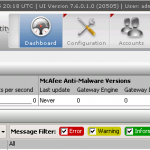

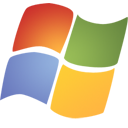








Leave a comment