-
AppV: how to install prerequisites AppV management server from command line Win2k8 R2?
When setting up a Microsoft Application Virtualization (AppV) management server you need to prepare your OS with couple of prerequisites (mainly for IIS and SQL server database engine). I am running the AppV manament server on a Windows Server 2008 R2 release. There are several ways to install the IIS features but I am using the dism.exe command. Dism.exe has also the online feature which allows you to modify running... -
Jaysen Versluis was born!
On 11 October 2011 at 2:29PM our first son Jaysen Versluis was born. Both mother and Jaysen are doing great. Weights: 3260 gramMeasured: 48 cm -
MacOS: how to export fonts on Mac OS X?
I needed to export some fonts I used in a web design project. On my iMac I created the logo with Photoshop. On Mac OS X I never export fonts before and today I learned how easy it is. On a Windows PC this process is straight forward by copying font files from C:\Windows\Fonts. How to export fonts from a OS X Mac system? I created my Networknet logo with... -
AppV: Streaming virtual application from FILE
AppV server supports different options to steam your SFT deployment file. RTSP, RTSPS, FILE, HTTP and HTTPS are the protocols available for the Server URL. Currently I am evaluating to use the FILE option and store the virtual package on a file share. I am using the RTSP protocol and I am looking to get rid of the AppV steaming servers and only use file shares. I import my new... -
Windows 7: Reset machine password after trust is lost
Most of the time I am using virtual machines for developing installation scripts and operating system images. With Microsoft App-V sequencer I am depending on using virtual machines, and snapshots to revert to the previous state after sequencing process is done. Many times these snapshots are older than 30 days and now and then I run into this small and annoying issues. If I encountered this then I had to go... -
Mac: What to do when my Mac is slow?
Two years ago I switched from a PC to a Mac. I have three Macs running as my workstation system, a portable MacBook and a multimedia Mac Mini. Last week I realized it was time to do some upgrade to improve the performance of my iMac and Mac Mini. Both systems were slow. I never reinstalled these systems before with a fresh installation of Mac OS X. The only solution... -
Windows 7: best practices for enterprise deployment of Bitlocker
BitLocker is one of the features included with the Ultimate and Enterprise editions of Windows 7 for a full disk encryption of the hard disks. This additional feature helped me during a migration project to Windows 7 to get rid of the additional third party application (Safeboot) for disk encryption. Enabling Bitlocker on a single system is no problem but the challenges I had for enterprise deployment were: Prepare Active... -
Windows Server: how to permit users to log on remotely to a domain controller?
Active Directory Domain Controller (AD-DS) is an important Windows Infrastructure role. In some circumstances you will have to provide remote access (RDP) to your helpdesk- and/or support personnel to connect to those machines. For me I needed to develop a plan to allow non “Domain Admin” personnel to remotely connect to our branch office DC’s. How to permit users to log on remotely to a domain controller? Allowing non admin... -
VMWare: How to migrate or backup small scale vCenter database?
VMWare vCenter Server requires a sql database engine to store it’s data. During the vCenter installation there is an option to choose a “Microsoft SQL Server 2005 Express” instance for small scale deployments. I have installed the local SQL engine on my vCenter virtual machine and now I want to migrate this database to a central SQL server. There are several ways to do that and this is how I migrated... -
Windows 7: how to use Autounattend.xml and deploy the OS?
Deploying Windows 7 in an enterprise requires more then just installing the systems from a dvd media. With Windows 7 you can use an answer file to configure Windows settings during installation process. The XML answer file will contain all of the settings that are required for an unattended installation. The ultimate goal during the installation is that we are not be prompted with user interface interaction. What is a...
Welcome to Networknet Blog!
![]() Hi there! Welcome to my blog. My name is Ivan. I am a Dutch IT Professional working as Principal IT Consultant. Read more about me..
Hi there! Welcome to my blog. My name is Ivan. I am a Dutch IT Professional working as Principal IT Consultant. Read more about me..
News, Problem Solutions and Other Interesting Information...
Sponsor
Search
Recent Posts
-
Tools: jc and jq to parse and filter JSON output
August 16, 2023 -
Kali: Essential terminal commands
May 29, 2021 -
Certification: Microsoft Power Platform Fundamentals PL-900
January 17, 2021

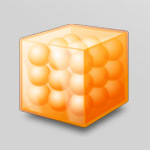












Leave a comment