-
App-V: Sequencing Microsoft Project 2010
If you are using Microsoft App-V technology and planning to sequence Office 2010, Visio 2010 or Project 2010 please make sure you install the Microsoft Office 2010 Deployment Kit for App-V binaries. Today with a co-worker we were working on sequencing Project 2010 and at some point during the installation we’ve got the following error message: Pediatrician Rockwall Error 1920. Service Office Software Protection Platform (osppsvc) failed to start. Verify that you have... -
Windows Virtual PC : Attach a floppy drive (VFD)
Out of the box Windows Virtual PC default does not support adding a Virtual Floppy drive. This feature has been removed from the GUI and hidden for general public. Windows Virtual PC still allows you to attach and work with VFD files. You will need to complete some steps from Command Prompt before your can work with them. Example of the my “Windows XP Mode” virtual machine settings. There is no... -
Windows 7: Create a directory symbolic link to a network share
Mklink allows you to create a symbolic link to a directory or a file. This was a long-waited feature for Windows and available on unix/linux based systems. Windows Vista introduced this new feature and with Windows 7 we can utilize this now in more depth with the libraries. Make sure you started a evaluated command prompt otherwise you will get the following message: You do not have sufficient privilege to... -
Windows XP: Change default Keyboard layout during Log on to Windows
I have created a virtual machine which was installed within a German OU in Active Directory. This OU has special configuration for location and keyboard layout. I want to change the default keyboard layout from German to English when I login on the system. My keyboard layout is English (QWERTY) and the German uses QWERTZ with different characters. Windows XP logo with DE keyboard flag To do that, login as... -
Server Deployment: Autounattend.xml Windows Server 2008 R2
Windows Setup allows you to provide an answer file for a unattended install. Windows 2000/Windows XP had the winnt.sif but Windows Vista, Windows 7 and Windows Server 2008 allow you to provide a Autounattend.xml file. If you follow the right steps with SIM (Windows System Image Manager) and add the components the setup needs you can build a file which perform a automatic installation without any input during the setup... -
Exchange 2007: How to export mailbox with management shell?
After Microsoft released Exchange Server Service Pack 1 (SP1) they added new functionality called Export-Mailbox cmdlet for Exchange Management Shell. To export data from a .PST file, you must run the Export-Mailbox cmdlet on a 32-bit computer that has the 32-bit version of the Exchange management tools and Outlook 2003 Service Pack 2 (SP2) or Outlook 2007 installed. Well all prerequisites were in place; I opened the Exchange Management Shell... -
Exchange 2007: unexpected error with management shell
I received the following error message when opening and running a cmdlet with my Exchange Management Shell: C:\Documents and Settings\admin>Export-Mailbox -identity user1 -PSTFolderPath c:\user1.pst WARNING: An unexpected error has occurred and debug information is being generated: Unable to determine the installed file version from the registry key ‘Software\Microsoft\Exchange\Setup’. Export-Mailbox : Unable to determine the installed file version from the registry key ‘Software\Microsoft\Exchange\Setup’. At line:1 char:15 +... -
Windows Server 2008 R2 : enable wireless networking?
When installing Windows Server 2008 R2 out of the box the configuration does not support wireless networking. If drivers are available Windows will find them with plug and play installation but not enable the functionality. Since Windows 7 and Windows Server 2008 R2 supports booting from a VHD file from local disks I am now building a standard image which I will use for testing and development. The new VHD... -
PowerShell: How to delete a file based on a list of computers?
The following PowerShell script recipe will help you delete a remote file based on a list of computers stored in a text file. New PowerShell function will be created during the session which will be piped from the text file. Create new file named C:\Scripts\Active_Computers.txt and populate the computer names. function delete-remotefile { PROCESS { $file = "\\$_\c$\install.exe" if (test-path $file) { echo "$_ install.exe... -
PowerShell: How to check list of computers for a specific remote file ?
The following PowerShell script recipe will help you check a remote file based on a list of computers stored in a text file. During the session a PowerShell function will be created which will be piped into the text file with computers. In the following PowerShell example I will check if install.exe exists on the remote systems and echo the computername if the file is there. Create new text file...
Welcome to Networknet Blog!
![]() Hi there! Welcome to my blog. My name is Ivan. I am a Dutch IT Professional working as Principal IT Consultant. Read more about me..
Hi there! Welcome to my blog. My name is Ivan. I am a Dutch IT Professional working as Principal IT Consultant. Read more about me..
News, Problem Solutions and Other Interesting Information...
Sponsor
Search
Recent Posts
-
Tools: jc and jq to parse and filter JSON output
August 16, 2023 -
Kali: Essential terminal commands
May 29, 2021 -
Certification: Microsoft Power Platform Fundamentals PL-900
January 17, 2021

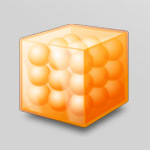










Leave a comment